06 May
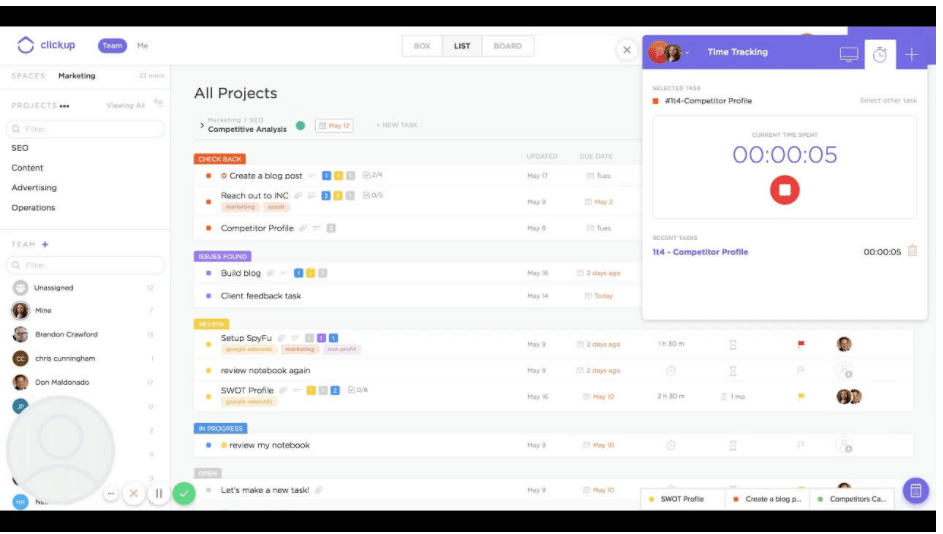

When working from home was introduced in the height of the global pandemic in 2020, many employers thought the measure would be nothing more than temporary. For eons there has been a negative perception of working remotely, with misconceptions about productivity levels and employee focus regularly expressed.
Almost a year on however, and the perception has completely changed. A recent survey carried out by CNBC in America found that out of a wealth of companies surveyed, most expected 2 out of 5 of their employees to remain working remotely permanently, compared to only 7% of all employees who were before the pandemic.
It’s not just small and medium enterprises who are making the switch either: Global conglomerates have announced changes to their working policies, with Twitter, Spotify and Dropbox all stating that they’ll be closing offices and moving their workforces remotely permanently.
Such a seismic shift in the way we work has of course created new problems: How to work remotely without losing efficiency, culture, productivity or collaboration.
Luckily, we know some IT experts who can detail the best tools available for employees, team leaders, and CEOs.
How to Manage Remote Work
For new team leaders, managing remote work can seem like a daunting task. Keeping everyone on schedule and collaborating effectively could seem almost impossible with different distances, but that’s where the beauty of remote tools comes in.
Team leaders and managers should look for tools that allow:
- Open and instant communication
- Collaborative opportunities
- Task accountability and management
- Schedule setting and management
- Monitorable employee performance
- Team cohesion and inclusivity
- Access to the correct resources
If it seems like an unattainable list, it shouldn’t. Thanks to the wealth of remote working resources now available there are tools made for teamwork, collaboration, communication, and even socialisation. You can find our list of the best available for any team below.
The best remote working tools in 2021:
For Collaboration:
- Proofhub
Proofhub was a piece of software specifically designed for large teams who did not want to keep adding members at additional costs. However that shouldn’t dissuade smaller teams from using it if they wish: The way the software works is by charging a flat fee upon installation and then allowing an unlimited number of members to join for free.
Proofhub promotes collaboration and culture between teams by allowing teams to choose their priorities together, post daily notices including recognition for good work or social events like birthdays or work anniversaries, and lead discussions and changes to projects from within the task – rather than having to make a new one.
Other key features include:
- Gantt charts
- Product Road-mapping
- Chat features
- Calendar management tools
- Project templates and notes
- Direct notifications
- Dynamic workflows
Proofhub’s pricing options are:
- A free trial for 14 days
- A paid monthly subscription billed at £32
- Filestage
Filestage is a great option for teams that work with a lot of content, like content creators, editing suites or law firms. The software is designed to be collaborative, and its purpose is to enable colleagues and clients to have their work approved and reviewed faster across documents, photos and videos.
Teams and clients can comment and annotate together in real time to collate and discuss feedback which eliminates endless email chains. It also streamlines workflows by setting task automation and customisable and personalised workflows.
Other key features include:
- File sharing and download
- Task and workflow automation,
- Unlimited reviewers
- Private and public comments
- Real-time collaboration efforts
- Threaded comments
- Due dates
- Direct notifications
Filestage’s pricing options are:
- A free demo across all plans
- A monthly subscription valued at £63
- Blink
A lesser known collaborative platform, Blink is designed for file sharing, file editing, and live-time annotating. Its aims are to help align teams workflows and processes all in one place so that remote teams feel as though they are within an office environment.
Blink is also in app form and made to be mobile, with its promise to “bring the workplace to your pocket”. Wherever they are employees can access company chats, data, documents, projects, an employee directory, plus workflow and workforce analytics
Other key features include:
- Integration with third-party apps such as Jira, Trello, Office 365
- A live-time employee directory that enables colleagues to chat across the organisation
- Inbuilt digital forms for surveys and reporting
- Critical analytical insights
Blink’s pricing options are:
- A free demo across all plans
- A £2.65 per person per monthly fee
For Communication and Socialisation:
- Slack
One of the most famous team communication tools, Slack is another corporation that has revealed its employees will be remaining working remotely permanently. And is it any wonder? Slack was practically built to enable that to happen seamlessly.
Slack leverages the power of instant messaging to allow its employees to communicate faster than email. On Slack, teams can brainstorm, ask questions, share files, work in live time, and even video and audio call. What’s more, different departments can set up different group chats to communicate away from other departments, and then join an overall channel for the entire organisation.
Other key features include:
- Audio and video conferencing
- Management and tracking of documents
- Shared and private channels
- Reminders and notifications
- File sharing and live-time annotating
Slack’s pricing options are:
- Free for small teams
- £5 monthly fee for medium sized teams
- £9.75 for large businesses
- POA request for larger corporations
- Zoom
Zoom was one of the companies who profited most from the pandemic, with its sales rising more than 40%. As video conferencing took off in the wake of global lockdowns, Zoom was a steadfast option for friends, family and work colleagues.
In collaborative terms Zoom offers workforces large meeting rooms, high quality video calls and calendar integrations. For big or small organizations it’s the easiest way to gather everyone in one place at one time, and on its free plan, the 40 minute maximum time limit is also a hidden gem in ensuring the meeting stays on track.
Other key features include:
- Virtual backgrounds (great for cluttered home working spaces)
- Calendar integration
- Waiting rooms so that meeting hosts can permit participants when ready
- Multi-share across multiple monitors and participants
- Intelligent video settings to enhance personal appearance
Zoom’s pricing options are:
- Free plans for micro-entities or community groups with under 100 participants
- £119 annual subscription for small businesses (with added features like cloud storage)
- £159 annual subscription for medium businesses (with added features like managed domains)
- £240 annual subscription for large corporations (with added features including calling plans, company branding and managed domains)
- Clickup
Clickup is project management meets communication. Clickup directly integrates with the likes of Slack and GitHub to turn comments into actionable projects.
ClickUp utilises what it calls, “Spaces” which are customisable locations specific to teams. In that space, colleagues can leave comments, work in live-time, change project deadlines or update notes, or read through activity streams to remind themselves how the task is progressing. Colleagues don’t need to leave their task to communicate either – comments can be made directly to their peers inside the space.
(Source: Clickup)
Other key features include:
- App integration including Gantt charts, Calendars and Google Docs and Sheets
- Transparency across all team members with live view boards of what a team member is working on
- Inboxes and comments that let teams communicate with each other in-live time within the app
- Easy task assigning through comments
- Real time collaboration
Clickup’s pricing options are:
- A free plan
- £7 per user per month upgraded plan
For Project Management:
- Trello
Trello is a staple of startups and is a longstanding favourite for businesses of all shapes and sizes. Trello’s project management features are based upon the Kanban System, a lean Japanese scheduling system.
In Trello projects are scheduled and organised through a visual list creation tool that allows the progress of the project to be followed in a simplistic manner. Colleagues can drag tasks across the board to delegate them or move them to different corresponding sections, and information can be collated and stored into the individual cards. It makes for an easy top down view of all current tasks and keeps things simple when dealing with projects which may involve a multitude of stages.
Other key features include:
- Internet browser extensions that allow for tasks to be created within a page
- Personalised and customisable workflows
- Live time collaboration
- Transparency and accountability features
- Advanced checklists for elongated tasks
- Automation features
Trello’s pricing options are:
- Free plans for small businesses
- £7 per user per month for medium organisations
- POA for large corporations
- Asana
Asana is a project management tool specifically designed for remote companies. Asana is entirely task-orientated which means that different team members can be assigned different roles in an overall project. This makes responsibilities and accountability incredibly streamlined.
Teams are able to communicate with each other directly in projects by leaving notes or comments, and there are a multitude of options to show the progress of each project, including sub-tasks, priority statuses and progress bars. Users can choose to display their project in list or calendar forms which also makes it easy to see who is working on what on any given day.
Other key features include:
- Project conversations
- Live-time annotation
- Team pages and announcements
- Customisable workflows
- Reporting features including goals, metrics and analytics
- Direct notifications
- Time management features including due dates and times
Asana’s pricing options are:
- Free for teams of under 15 members
- £9.49 per user per annum for teams of over 15
- £20.99 per user per annum for larger companies
- POA agreements for corporations
- Basecamp
Basecamp is a project management tool that aims to keep it simple: Simpler even than Trello. Basecamp’s user interface is deliberately stripped back and made simplistic, with each team being granted their own area.
(Source: Basecamp)
Basecamp contains features like due dates and calendaring, to-do lists to manage priorities and organise specific work based on its urgency levels, and message boards which means that team members can communicate in real-time across different devices.
Other key features include:
- Scheduling tools for project and task prioritisation
- File and document management and storage
- Live-time group chats
- A check in questions feature to fire quick messages to team members
- Sharable client integration
- Direct message features
- Reporting features
Basecamp’s pricing options are:
- Free for personal use, or small teams (under 5 people)
- £71 per month subscription for unlimited users
For Teamwork:
- Microsoft Teams
Microsoft Teams has had something of a resurgence across 2020 and into 2021 as large corporations adjust to using it as a virtual office, meeting point and workspace. The only drawback for distributed teams is of course that all users will need to be running the WindowsOS, a drawback if other colleagues are using operating systems such as Linux or MacOS.
Using Microsoft Teams team members can join group video or audio conferences, share their screen publicly or privately to get help on a task, share and annotate documents in real time and use chat features with other colleagues. Microsoft Teams integrates directly with the Microsoft suite of applications, making it easy to share and work on projects and documents.
Other key features include:
- Individual team channels for colleagues and clients
- A tabs feature which allows colleagues to take notes during meetings, or pin their most used applications
- Live-time comment sections which notify users
- Bookmarks for specific content across the Microsoft suite
- Personalised and customisable workflows
- Meeting whiteboard features
- Cloud storage and recording facilities
Microsoft Teams pricing options are:
- A free plan for startups and microentities
- £3.80 per user per month for medium size businesses
- £9.40 per user per month for large businesses
- £17.60 per user per month for a comprehensive 365 Suite for corporations
- Status Hero
One thing that’s often overlooked when working with remote teams is the importance of statuses. Whereas in the office you could tell if someone was stepping outside for 10 minutes or in a meeting, with remote work it’s made all the more difficult and it becomes a nuisance if you need a quick response to something without realising the person is at lunch.
Status Hero turns this one simple concept into a tool designed for major productivity. Status Hero allows everybody to set their statuses throughout the day, but more than that, allows them to state what they’re working on in a small announcement so that team members will know whether or not it’s worth interrupting them. Projects are able to be easier managed with a feature called “blocks” which tells everyone in the team what is currently holding up a project from completion — handy for big tasks split between varying team members.
Other key features include:
- Availability statuses which can be set depending on team members and managers
- Task announcements
- Time zone detection to help team members who are collaborating in different locations.
- Transparency for project completion and management with “blocks”
- Team grouping so that each team has their own space
- Mood tracking features to ascertain a better sense of the emotional state of colleagues
- “Observer mode” for managers, team leaders and stakeholders to view progress without interrupting colleagues.
Status Hero’s pricing options are:
- Basic plans from £2 per user per month
- Pro plans with access to more features from £4 per user per month
- Corporate plans with added security features from £6 per user per month
- Teamviewer
Once upon a time Teamviewer used to be a tool primarily used to screen share and take remote control of a person’s computer for IT support services. Nowadays, it’s evolved into a full blown application made for teamwork and collaboration.
Teamviewer still contains its baseline features for remote support and IT management access, but it now includes a raft of features designed for remote work. Users can share their screens with clients and colleagues, take part in encrypted audio and video calls, and use the platform across any device, including different operating systems, mobiles and tablets.
Other key features include:
- Ability to share documents between users
- Live chat functionality
- Cloud computing support and technology for storage and scalability
- Accessibility across personal and work devices
- Remote printing access: Access files on remote devices but print them locally
- Video conferencing recording technology
- Multi-monitor support
Teamviewer’s pricing options are:
- £394 billed annually for smaller teams with up to 200 devices
- £742 billed annually for medium size teams with 300 devices and multiple channels
- £1,488 billed annually for large enterprises with up to 500 devices and multiple channels
To wrap up:
Remote working looks set to stay. A majority of companies are now changing their flexible work options to allow for hybrid work setups, or permanent remote employees. This change means that it’s essential for organisations of all shapes and sizes to utilise the best tools available for their business goals to ensure their productivity and efficiency remains paramount even when distributed across geographical locations.
You Might Like: What the best online tech support should offer?
At Binary Blue we offer IT consultation services to give you a comprehensive understanding of which tools you should be leveraging for the aims and objectives of your business. We can help you to understand your tech, and show you how to use it to get the maximum benefit out of it. If you need a helping hand, or you just want to run something past us, get in touch today. We’re happy to help.
Richard has a diverse background in IT having had a passion for the subject from an early age. Richard has over 20 years experience in IT, servicing multiple industries in senior level positions. In 2017, Richard founded Binary Blue and we’ve been going from strength to strength ever since.


Richard Horsley