04 Feb
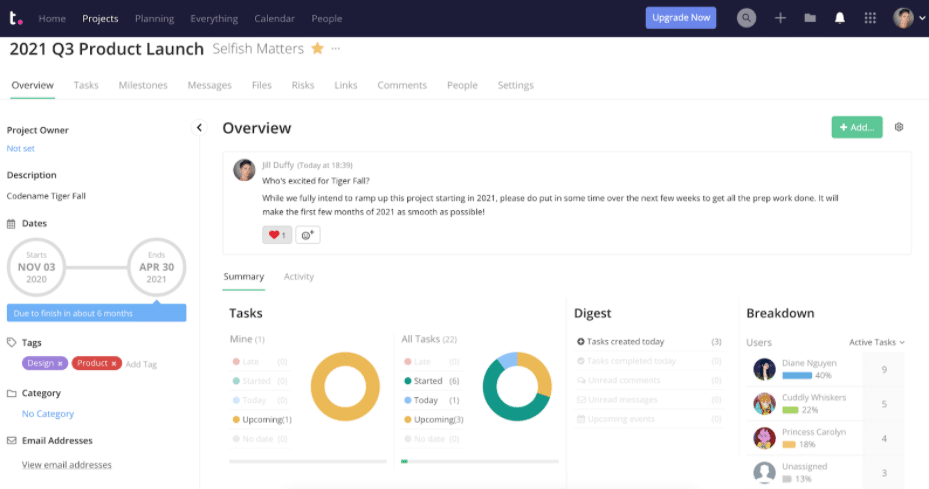
Over the past year, we’ve all had to adapt to a different way of working: Working from home. What existed only as a pipe dream for some became an exciting reality for many, with visions of draping over the sofa, tea in hand, laptop balancing precariously on their knees.
Perhaps what wasn’t so anticipated by the masses though were the changes and challenges that working from home can bring. Communication, for one and feeling connected as a team, for another.
Thankfully, some software made for working from home has had a chance to shine in these trying times and it’s helped solve a lot of new problems. So, now that we’re all still in our home offices for a little bit longer, here’s our roundup of the best apps for remote workers in 2021.
Did you know that the rise of remote working has exacerbated businesses undergoing digital transformations? Read more about how to prepare your business, here.
For communication
Whether it’s welcoming clients to a virtual meeting room, or a catchup with the team, software for communicating has become vital for allowing businesses to continue prospecting, meeting with and signing clients, and to keep teams feeling connected whilst being apart.
- Microsoft Teams
Microsoft Teams is Microsoft’s own business communication platform. Whilst it’s one of the 365 Suite, it can be downloaded individually. Microsoft Teams offers managers and teams video conferencing, instant messaging, shared calendars and the capability to collaborate.
One of Teams’ biggest selling points is its ability to comfortably manage video conferencing of up to 10,000 members (yes, really). In addition, workflow and calendar apps can be integrated so that entire teams can see the progression of a project, whilst files can be edited in real time from the Office Suite whilst teams are on a call. It really does act as the extended virtual conference room you never knew you needed.
- Slack
Slack is a communication platform developed entirely for businesses. It allows team members to message in real-time, either in one-to-one chats or group messages, such as for a particular team or department.
(Source)
It has a number of important features like showing a team member how many messages there are to catch up on – meaning that nobody will miss out on an important discussion should they miss a day. Teams can also connect apps like cloud storage applications and calendars so that work can be easily assigned and shared without having to move outside of the app, and there is even a call feature should you need to get hold of someone urgently.
- Zoom
Where would we be without Zoom meetings? Favoured for Government briefings around the world, Zoom is a video conferencing platform that creates a virtual meeting room. Although the full plan requires payment, on the free plan you can still have up to 100 participants in a 40 minute time slot – which keeps things nice and efficient!
What’s more, there’s no need to sign up. Anyone with the meeting ID and Zoom installed can hop in, making it easy to hold video conferences with anybody, anywhere.
For collaboration
Working from home has for the most part meant working autonomously, which has had a detrimental impact for creative industries who mostly rely on the ability to brainstorm in unison. Thankfully, software designed for collaboration has meant that teams who usually work together, can, and all in live time too.
- Google Workspace
Formerly known as the G Suite, Google Workspace is the umbrella term for the free cloud applications that anyone with a Google account has access to. The applications include Google’s own office suite, which will feel familiar to anyone who has used the Microsoft Office suite.
All of Google’s applications allow for real time collaboration in a document once it has been shared with team members. Contributors can edit live documents, suggest changes or add notes, and there are no limits as to how many members of a team the document can be shared with. Best of all, all changes are saved and stored in the cloud the moment they’re made – so there’s no losing anything or needing to start again.
- Confluence
Confluence is project collaboration software that combines a project management interface with the ability to hold real-time conversations, make changes to shared documents and assign roles for a project, task, or subtask.
The softwares Spaces section is where projects can be created and added to, and the subsequent Pages section is then where any uploaded files can either be created or edited, and even discussed using real time chat options. Combined together it makes for a powerful collaboration tool where everyone can stay on the same page regarding changes, duties and the relaying of feedback.
For cloud storage
As more businesses adapt to digital transformations throughout the pandemic, cloud storage has become a lifeline for storing documents securely, and for allowing teams to access all the information they need, from wherever they may be.
- Google Drive
Google Drive is file synchronisation and cloud storage software developed by Google that predominantly supports its Google Workspace. However, anyone with a Google account has access to their own free Drive, which comes with initial storage of 15GB.
Businesses that install Google Drive have instant access to 30GB, which then rises to unlimited storage depending on which paid plan a business may opt to enroll in later down the line. Businesses also aren’t beholden to using the Google Workspace if they already have a full Office, or other office suite, subscription. Google Drive will happily upload documents in any word processing format, and you can store PDFs, videos, photographs and any other information you may need safely and securely.
- IDrive Business
IDrive is a cloud storage service that is widely acclaimed as a veteran of cloud storage applications. Whilst all subscriptions are paid, businesses can receive 300GB storage on the initial plan which can eventually rise to 1TB should they choose to upgrade later on.
As well as the standard IDrive features, such as continuous syncing of files no matter their device – i.e, whether on a laptop, mobile, or tablet – IDrive business offers businesses server backups and access to an IDrive Thin Client application which allows for backups, restores, and the management and personalisation of settings across all connected devices.
We’ve got years of experience in cloud computing, so why not see how we can help with the cloud computing needs for your business? Check out our cloud services page here.
For project management
One of the initial worries when the workplace shifted to remote working was that of project management. Project managers in particular had nightmare visions of not being able to lead a project to completion without being able to keep their teams reliably updated and informed. They needn’t have worried.
- ProProfs Project
ProProfs Project is project management software that is designed to be an all rounder. Tasks can be organised within projects, roles assigned, deadlines set and timesheets checked and managed.
What’s more Gantt Charts help all members of the team visualise how the project is progressing, so that everyone is clear on what they need to work on. Invoices can also be prepared from within the software, as can presentation-ready reports!
- Teamwork
Teamwork is a project management software that aims to make managing projects as straightforward as possible. The app has a clear interface which means it’s suitable for general users as well as experienced project managers, and there are simple tools to manage deadlines, time management and create invoices.
Source, Teamwork
Depending on which subscription users sign up for, there’s even cloud storage included for project files which begins at 100MB, but rises to 250GB.
For team management
Just like project managers, managers themselves were struck down with anxieties when it came to having to manage teams from afar. Team management apps that don’t even feel like you’re being managed have made that process harmonious between both teams and managers.
- Teamviewer
Teamviewer is predominantly a type of software made for remote control and desktop sharing, however its web conferencing, file sharing and online meetings features have secured it as a reliable team management tool.
As a desktop viewer it works perfectly for screen sharing, or for remote access if a team member is stuck or encountering an error. Its video conferencing features meanwhile provide enhanced security and allow teams to instant message from anywhere.
At Binary Blue, we’re well acquainted with installing software, providing software, and fixing software. We work with a range of applications and operating systems across a number of different sectors. If you need IT support that’s honest, efficient and effective, contact us today.
Richard has a diverse background in IT having had a passion for the subject from an early age. Richard has over 20 years experience in IT, servicing multiple industries in senior level positions. In 2017, Richard founded Binary Blue and we’ve been going from strength to strength ever since.


Richard Horsley