18 May
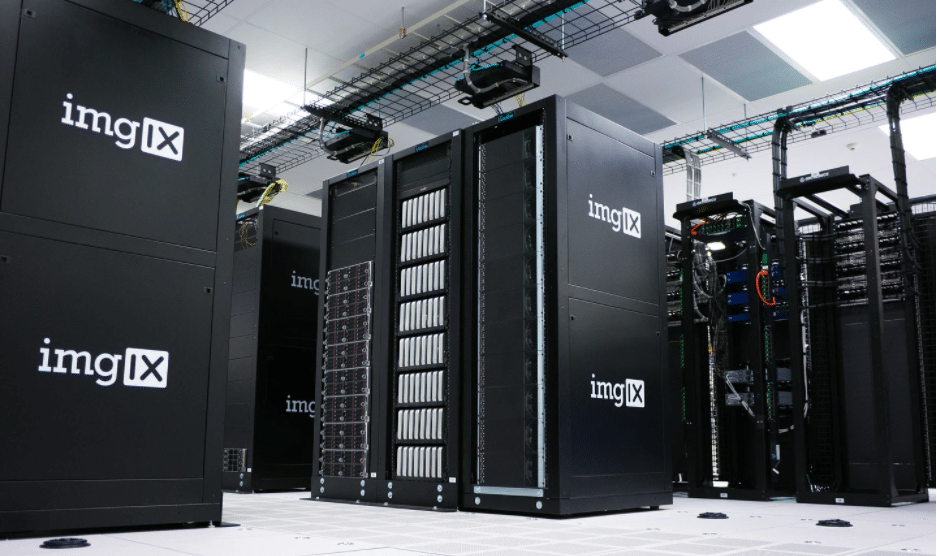
When an IT system is handling significant data in different formats from a multitude of different systems, the existing system may need an IT system upgrade to a larger system or to transfer its data to another system entirely.
This is what is known as a data migration, and it’s an important factor in enabling businesses to effectively use data to guide their business decisions. Performing a migration expands data storage availability and allows for better data management capabilities, which is why it’s such a widely used process. Almost every business will undertake a data migration – however big or small – at some point.
We’ll explain what it is, why it’s important, how it’s done and even outline the different types of migrations possible so that your business knows what to expect when it’s time.
(Source)
What does data migration mean?
To put it simply, data migration is where data is transferred from one computing environment or storage system to another. Storage systems could include transfers between databases or even certain data file formats.
Businesses undertake data migration projects for a variety of reasons, and it doesn’t always necessarily need to be tied to a system overload. For example if a business is replacing a server, changing storage devices or even changing data centres a data migration will need to occur.
Data migrations also play a key part in cloud migrations, where on-site IT infrastructure and data is moved to a cloud computing environment.
The most important things to keep in mind when migrating data are ensuring that your business is using the right type of migration, and that it’s cost-effective as well as secure. For these reasons, data migrations are often outlined in business IT strategies which you can read more about here.
Why is data migration important?
Performing a data migration is important because it is an essential factor when a business needs to move its data in any way. Data migrations are necessary for example in scenarios where a business needs to upgrade its system or server, consolidate storage hardware, change databases or data centres or even change data formats between HDD to SDD.
Data migrations ensure that the data is transferred successfully and securely, and prevent corruption or loss from occurring through incompatible devices or poor data execution.
Data migrations also become increasingly important in the following scenarios:
- When a legacy system needs replacing with a system that is more aligned with the needs of the business
- When business operational costs are facing reductions in processes like cutting data storage footprints and transferring data to systems that consume less power.
- When businesses adopt new technologies in order to remain innovative and competitive
- When preparing for a disaster recovery plan
- When transferring data to a cloud computing environment
Related Reading: Cloud migrations are becoming commonplace as more businesses move their computing environments to the cloud. Read the key reasons why any business should consider moving to a cloud environment.
What is Data Integration?
Businesses increasingly face the challenge of managing data from multiple disparate sources. To meet this challenge, they need to implement a data integration plan and strategy.
Data integration is the process of combining data from multiple data sources into a single cohesive dataset. This is often done for reporting and analysis purposes, as it can be difficult to combine data from different data sources manually.
There are a number of different ways to integrate data, but the most common approach is to use a data integration tool. These tools allow you to connect to different data sources, extract the data and then combine it into a single dataset. This can then be used for analysis purposes.
Data integration can be used when:
- A company wants to consolidate data from multiple data sources into a single repository for reporting and analysis
- A company wants to combine data from different systems in order to improve its business processes
- A company wants to create a dataset of historical data for reporting or compliance purposes.
- In the process of a merger or acquisition, where data needs to be combined from multiple sources

Different Types of Data Migration
There are five different types of data migrations available:
Application Migration
An application migration occurs when a business either switches application platforms or vendors. Examples might include changing from one CRM to another, or the implementation of a new HR system.
When transferring between applications, it’s imperative that businesses ensure the data is compatible with both applications so that it can be communicated. Each application will have a preferred data model, which means that how the data is formatted matters.
To successfully perform a data migration across applications, businesses can:
- Use middleware software to act as a bridge between any technology gaps.
- Use certain scripts which can automate the data migration process.
- Use an API to protect data integrity.
Business Process Migration
A business process migration usually occurs when a business is either acquiring a subsidiary company, merging with another company, optimising its organisation, or reorganising the structure of the overall business.
A business process migration, sometimes called a technology migration, will involve both application and database migrations because the overall migration will contain substantial amounts of data regarding the business operations, products and even customers.
Database Migration
Database migrations occur for a number of reasons, including a business changing the vendor of their database, upgrading the type of database or database software they’re using, or even just performing a cloud migration of their database and its software.
Database migrations are incredibly sensitive and require meticulous planning and testing. In the database migration process there are a number of smaller tasks involved which include:
- Assessing the storage capacity of the new target database
- Testing the application to ensure that the data is not at risk of corruption through incompatibility
- Ensuring the data will remain confidential and secure.
Storage Migration
A storage migration occurs when data needs to be transferred from one type of storage system to another. Examples include transferring data from one hard drive to another, or transferring data to the cloud.
Usually a storage migration will be necessary when technology upgrades or refreshes become available to the business. New technologies are often beneficial for businesses because they reduce the cost, or improve the accessibility and efficiency of using the data in the new software.
During the storage migration process data management steps will often be taken such as cloning data, reducing corrupt data or removing old data, or validating data so that the migration remains as cost-effective and efficient as possible.
Data Migration vs Cloud Migration
There’s often some confusion between cloud migration and data migration, but they are actually two very different things. Cloud migration is the process of moving data to the cloud from an on-site computing environment, whereas data migration is the process of transferring data from one application or system to another.
Cloud migrations are often undertaken when a business wants to work cost-effectively, requires scalability and also is no longer dependent on a mass of storage resources. In a cloud migration, a business’s informational assets, applications and services are all transferred to a cloud computing environment hosted by a service provider. The provider’s firewall will protect the data, which automatically makes it one of the safest types of migration available.
Migrating Sensitive Data
When migrating sensitive data, it’s important to take extra care in order to protect the data from being accessed or corrupted. This can be done by encrypting the data during migration, or ensuring that the relevant security permissions are set up for access control.
In addition, using an API can also help to protect data integrity. APIs provide a secure way for applications to communicate with one another, which is perfect for data migration as it helps to prevent accidental corruption throughout your data migration project.
When planning a migration, it’s important to take all possible measures to protect your data and ensure data security. By following the correct procedures and using the correct tools, you can ensure that your data will be migrated safely and securely. Working with data migration experts is the best way to ensure this.
Data Migration Tools
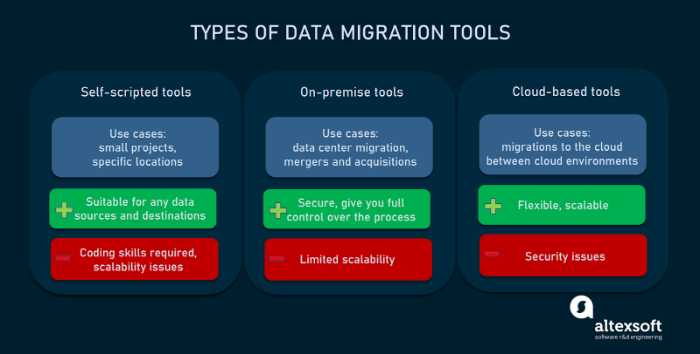
There are a number of different data migration tools available on the market, which can make the process of data migration much easier. The three main types of data migration tools are self-scripted tools, on-premise tools and cloud-based tools. Each tool has its own specific benefits and purposes, so it’s important to choose the right tool for the job at hand.
Self-scripted tools are those which the user constructs themselves, and so will require coding ability. They’re usually used when there’s a specific need for a tool which isn’t available off-the-shelf or when the specific requirements of the migration can’t be met by other tools.
On-premise tools are those which are installed on the user’s own premises and so are often used by businesses who want to retain control over their data. They can be especially useful in mergers and acquisitions, as they can be used for both migrations and backups and are often seen as a more secure option than cloud-based tools.
Cloud-based tools, as the name suggests, are those which are hosted in the cloud. They’re often seen as being more user-friendly than on-premise tools and can be useful for businesses who want to outsource their data migration to cloud-based service providers.
Data Migration Best Practices
When migrating data, there are a number of best practices which should be followed in order to ensure a smooth and successful migration. These include:
- Planning and Preparation – The first step in any data migration is to plan and prepare thoroughly. This includes identifying the source and destination systems, mapping the data fields between them, and creating a testing plan.
- Adequate Testing – A thorough testing plan is essential for catching any errors or issues before the migration goes live. All aspects of the migration should be tested, including the data transfer, the new system setup, and any reports or other functionality which will be using the migrated data.
- Documentation – It is important to document all aspects of the migration process, from planning to execution to post-migration support. This will help ensure that everyone involved is aware of what is happening and can help troubleshoot any issues that may arise.
- Communication – Effective communication is key during a data migration. The team involved should be kept up to date on the progress of the migration, and any potential roadblocks should be communicated as soon as possible.
- Backups – It is always a good idea to have backups of both the source and destination data during a data migration. This can help ensure that if something goes wrong, the data can be restored and the migration can be restarted.
By following these best practices, you can help ensure a smooth and successful data migration.
Does Your Business Need a Data Migration Strategy?
Not every business needs a data migration strategy, but if your business is growing and you’re starting to experience data complexity, then you might need one. A data migration strategy can help to make the process of transferring data easier, faster and less risky.
If you’re not sure whether or not your business needs a more tailored data migration plan, Binary Blue can help. We offer a range of services to help businesses undertake data migrations, including planning, execution and post-migration support. We also have a range of tools available to make the process easier, so get in touch today to find out more.
You can see how we did it for Connect’s merge and migration, alongside other processes.
How Can Data Migration Specialists Help You?
When it comes to migrating your data, sometimes it’s best to use an IT service provider who can handle the strategising, management and protection of your data as it’s transferred from one source to another.
At Binary Blue we have over 37 years of experience in the business which means we’ve handled thousands of migrations: Cloud, hardware and software related.
We can help streamline your small business with more efficient and cost-effective systems that allow your business to grow.Our all-in-one solution means you’ll have a team of IT experts by your side from sourcing to training and everything in between.
If you’re ready to get started, get in touch today.
Richard has a diverse background in IT having had a passion for the subject from an early age. Richard has over 20 years experience in IT, servicing multiple industries in senior level positions. In 2017, Richard founded Binary Blue and we’ve been going from strength to strength ever since.


Richard Horsley