14 Nov


Software upgrades are essential to maintain the functionality of computers, mobile devices, and tablets. They can also drastically reduce security vulnerabilities.
Identity theft, hacking, and data breaches have all made the headlines recently. One of the largest cyber attacks targeted SolarWinds, a provider of network and infrastructure monitoring and control tools. Organisations using SolarWinds’ Orion network IT management system were hit by a wave of malicious software during the 2019–2020 attack.
Many businesses believe that their present solution is working “fine” or that they can deal with the areas where it falls short, but there are costs involved in sticking with outdated software, and you might be missing out on more opportunities than you realise.
In short: you shouldn’t ignore software upgrades in the long run, at least not because they bring enhanced functionality and other crucial features.
In this blog we’ll highlight the benefits of upgrading software for your businesses computer systems and why you shouldn’t leave it too late.
What are operating systems and software?
Operating system software is a piece of software created to control a computer’s hardware, systems and resources, including RAM, processors, and hardware. System software is usually included with an operating system on a computer, and it additionally offers a platform for running application software.
It is a group of such files and utility applications that keep your computer system running and diligently interacting with other hardware. Additionally, it is exclusively in charge of managing the computer device and running the operating system (OS).
System software serves as a foundation for other software, including antivirus, operating system, compiler, drive formatting, etc, which is why it’s best practice to upgrade as soon as possible!
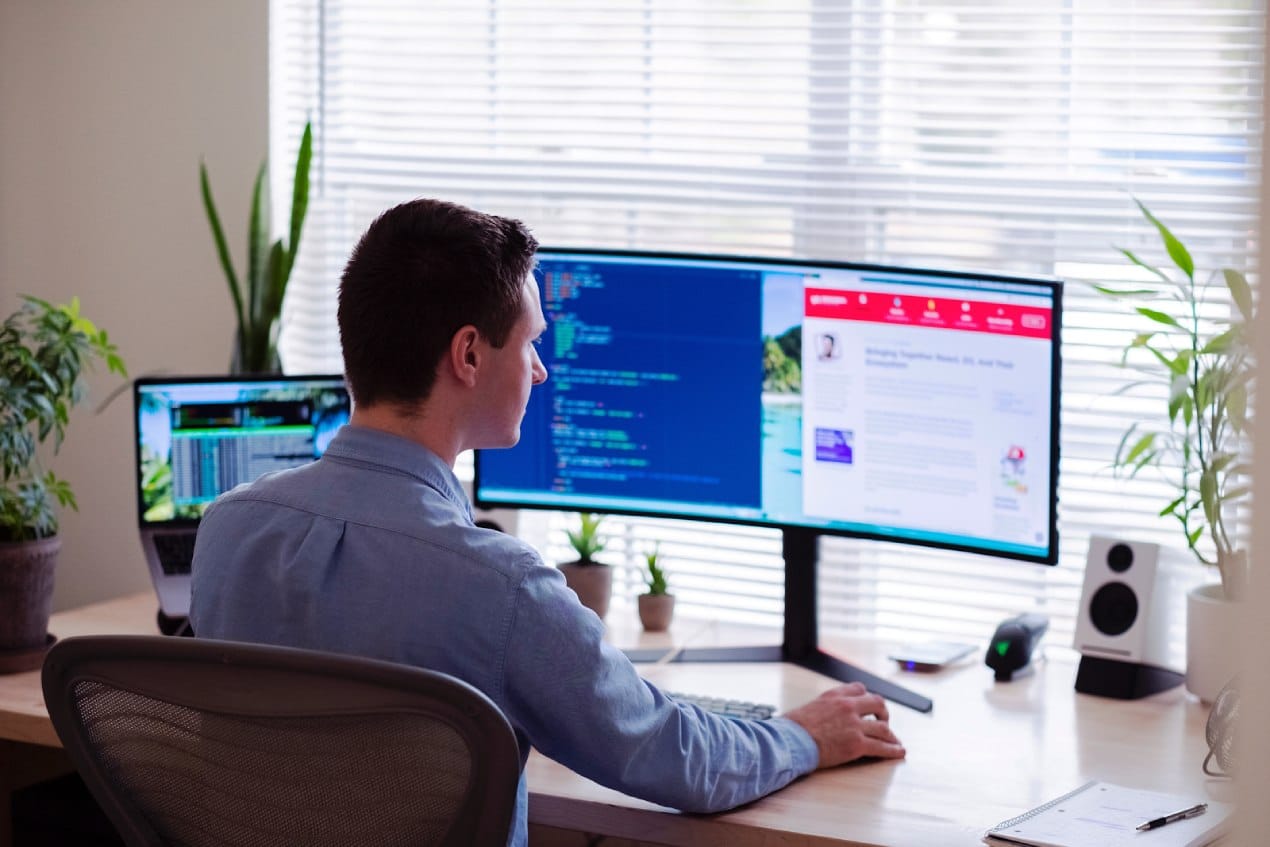
Benefits of upgraded system software
There are a number of benefits to IT system upgrades for your personal or business systems, some of which we’ll explore in more detail below.
-
- Better security
Updates protect you from vulnerabilities in your organisation that could be exploited by hackers and cybercriminals, but unstable systems leave you open to their attacks. It is particularly important to have solid cybersecurity in place because the public is frequently made aware of the patched-up exploitable entry points through the release of software update notes.
The existence of these gaps makes your company easy prey for malicious users looking for a method to access your company’s sensitive data.
-
- New features
New features frequently accompany a software upgrade. Your company might be passing up on a new feature that could help to streamline a procedure, provide insight into data that wasn’t previously available, and more. There are frequently also substantial upgrades to features you already use.
For instance, recent Zoom updates now allow you to view breakout room activities after main sessions, conceal or show chat notifications, create a central library for polls, and integrate with Box and SharePoint for Windows users.
-
- Increased efficiency
Software updates frequently give new and improved features and speed improvements to improve the end-user experience in addition to security updates. The software is continuously being improved by developers to increase user productivity.
Software, for instance, is essential to the remote work and multifaceted communication of sales and marketing professionals with clients and possible customers.
Need proof? Read it all in Chris Wood’s testimonial – from the source.
-
- Reduced costs
Modern process automation will operate more efficiently than outdated, sluggish, or unconnected systems.
The time, energy, and resources spent on routine, daily duties can frequently be reduced with upgrades, allowing staff members to concentrate on more important work. utilising standardisation to streamline business procedures and boost connectivity within a company.
-
- Support
You might discover that your support choices and availability are limited as existing systems get older. Publishers will gradually encourage users to upgrade to the newest software version by providing either little or no assistance for out of date technology.
In the event that something goes wrong, it’s crucial to make sure you do not fall into the category of having no assistance. Upgrading before you lose support will help you avoid having to rush the process in order to correct a mistake because there won’t be a “quick fix” when you do.
-
- Reporting and planning
New reports or reporting tools, as well as the ability to forecast more accurately, may all be made accessible by upgrades. By increasing accuracy and reliability, reporting improvements can contribute to an improvement in company functionality overall.
Dashboards and interactive reports are features of many more recent software programs that may be included in your solution or accessible as an add-on.
Need an Expert Software Upgrade or Support With a System Update?
Our staff of professionals at Binary Blue can assist you with all of your software updating and upgrading needs. We’ll ensure that your systems are current and operating efficiently so you can concentrate on running your company.
We offer a comprehensive range of business IT services, including system upgrades, that can make your day-to-day operations much easier.
To learn more about our managed IT services, contact us today.
Benefits of upgrading software FAQs
What is the benefit of upgrading software to the latest version?
By enabling you to apply fixes and steer clear of problems, using the most recent software version safeguards you. A recent release can aid in preventing viruses, spyware, and other malicious software from damaging your systems and applications, stealing your data, or causing time-consuming delays in issue resolution.
What might happen if you don’t upgrade your software?
Software updates serve a variety of purposes, but repairing security defects or patching vulnerabilities is by far their most important objective. The longer out-of-date or unpatched software is left operating in your company, the greater the chance of a network hack.
What does upgrading the operating system software mean?
Updates to your operating system include new software that keeps your computer up to date. Service packs, version upgrades, security updates, drivers, and other kinds of updates are examples of updates. Updates with a high priority are essential for your computer’s protection and dependability.
We performed a similar service when we did the library installation for Connect.
Richard has a diverse background in IT having had a passion for the subject from an early age. Richard has over 20 years experience in IT, servicing multiple industries in senior level positions. In 2017, Richard founded Binary Blue and we’ve been going from strength to strength ever since.


Richard Horsley