31 Aug
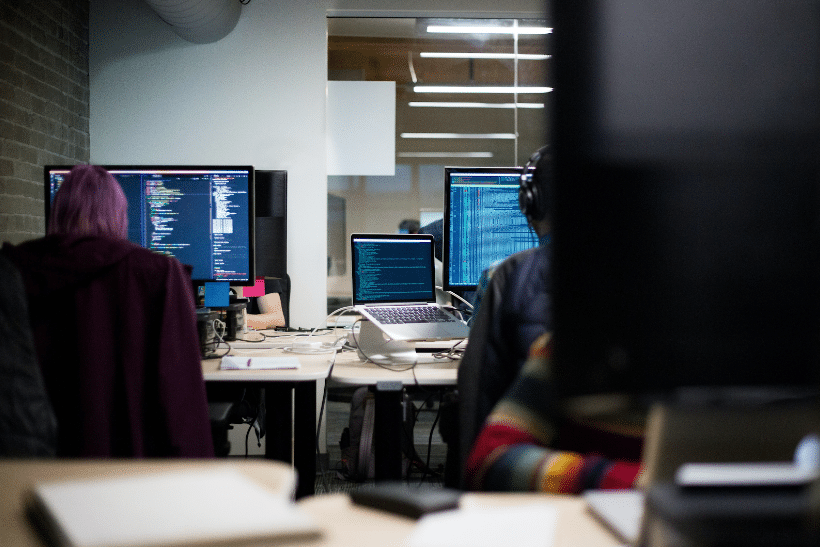
While software upgrades are critical for maintaining system security and performance, they can cause a number of frustrations for business owners that don’t know how to navigate them effectively.
That’s where we come in. As experts in the field, we’ve put together a list of the 10 must follow software upgrade best practices to make sure your next upgrade is as smooth and painless as possible.
We’ll start with some software upgrade basics, before outlining our top 5 industry best practices and answering some of your frequently asked questions.
Software Upgrades 101
In computers, a software upgrade is a new version of or addition to a software product with new and/or different features. A software upgrade could include a more premium version of the same software, or an entirely different program built with better features.
System upgrades are a vital part of keeping your business well-oiled and your systems up-to-date. But they can also cause a lot of headaches if you’re not prepared for them.
Here are a few things you should keep in mind when preparing for a software upgrade.
What is the difference between a software update and upgrade?
A software update is a more minor change to your existing software. An upgrade, on the other hand, replaces your current software with an entirely new version that includes significant changes or additions.
Software developers often release regular updates to improve the stability and performance of their products, as well as to add new features. These updates are usually free, and can be installed directly from the software’s interface.
Upgrades, on the other hand, usually come at a cost. You may have to purchase a new license, or pay for a subscription in order to access the upgraded software.
Some software products will require you to upgrade in order to keep using them. This is often the case with security software, where new versions are released in order to stay ahead of the latest threats.
When is it time for an upgrade?
There are a few different scenarios where you might need to upgrade your software. Here are a few signs that it might be time for an upgrade:
Your software is no longer supported by the manufacturer
This is a big one. When software manufacturers stop supporting a product, they also stop releasing security updates and bug fixes for it, making it an end-of-life product.
You can often still use these programmes, however this leaves your software vulnerable to attack, which could jeopardize the security of your entire system.
If you’re using an unsupported software product, you should upgrade to a newer version as soon as possible.
You need new features that aren’t available in your current software
If you find yourself wanting features that aren’t available in your current software, it might be time for an upgrade.
Newer versions of software often come with new features and functionality that can make your life a lot easier. If you’re using an older version of a software product, you might be missing out on some great new features in the upgraded version.
You’re experiencing performance issues
If your software is starting to slow down, or if you’re experiencing more errors than usual, it might be time for an upgrade. A business IT health check can help you identify this.
Newer versions of software are often designed to be faster and more efficient than older versions. If your software is no longer meeting your needs in terms of speed and performance, an upgrade to the latest version might be the way to go.
What happens if you don’t upgrade your software?
If you don’t upgrade your software, you might miss out on important security updates that could protect your system from attack. You also won’t have access to new features and functionality that could make your life a lot easier.
Additionally, if you’re using an unsupported software product, the manufacturer won’t be able to help you if you experience any problems.
If you’re not sure whether or not you need to upgrade your software, it’s always a good idea to check with an expert. They’ll be able to tell you whether or not you need to upgrade, and if so, what the best way to do it is and which software vendor to opt for.
5 Must-Follow Software Upgrade Best Practices
Preparation is key when it comes to software upgrades. Follow these best practices to make sure your next upgrade goes off without a hitch.
- Backup your data
Data security is the most important step you can take to prepare for a software upgrade. No matter how minor the change, there’s always a risk that something could go wrong. Backing up your data will ensure that you have a copy of it in case something does go wrong.
There are a few different ways you can backup your data. You can use an external hard drive, cloud storage, or a physical media like a USB drive. Whichever method you choose, make sure you have multiple backups in case one of them fails.
Ideally, the new software version will import critical data, but this is not always the case.
- Check for compatibility issues
Before you upgrade your software with new software releases, it’s important to check for compatibility issues. Sometimes an upgraded software product isn’t compatible with a certain operating system, and others might have problems running on older hardware.
As such, you should always ensure that new systems or software products are compatible with your other systems before going ahead with installation.
If you’re not sure whether or not your software is compatible with your system, check with a compatibility checker, the manufacturer or a software upgrades expert.
- Verify your license
When you upgrade your software, you might need to verify your license. This is especially true if you’re upgrading to a new major version of a software product.
Licensing is an important step for many software products, and your software could fail to work when you need it if you haven’t set it up with the right licensing or ensured that your license payment is up to date.
Licensing is usually handled automatically, but it’s a good idea to check with the manufacturer to make sure. That way, you won’t run into any problems later on.
- Test the upgrade
Before you install an upgrade on your live system, it’s a good idea to test it first. Thorough testing will give you a chance to see if there are any compatibility issues or other problems that need to be addressed.
There are a few different ways you can test an upgrade. You can install it on a separate system, use a virtual machine, or set up a staging environment.
- Work with an expert
If you’re not comfortable performing the upgrade yourself, it’s always a good idea to work with an expert. They’ll be able to help you through the process and make sure everything goes smoothly.
If you rush into an upgrade without preparing, it can cause major problems for your systems and wider business functions. For example, you might lose important data, or system downtime could cost your business money.
By enlisting an expert to assess and upgrade your software, you can avoid these problems and ensure a successful upgrade process.
Software Upgrades & Updates FAQs
Why is it important to regularly install software updates?
It’s important to regularly install software updates for a few different reasons. First, updates often include security patches that can protect your system from attack, and also new features and functionality that could make your life a lot easier.
What are the risks of upgrading software?
If you upgrade software without preparing properly, there are a few different risks. First, you might lose important data. Second, system downtime could cost your business money. Third, you might not be able to use the software at all if there are compatibility issues.
What should be considered when upgrading software?
When you upgrade software, there are a few different things you should consider. First, you should always backup your data. Second, check for compatibility issues. Third, verify your license. Fourth, test the upgrade on a separate system before installing it on your live system. Finally, work with an expert if you’re not 100% comfortable performing the upgrade yourself.
Need an Expert Software Upgrade or Support With a System Update?
At Binary Blue, our team of experts can help you with all your software upgrading and updating needs. We’ll make sure your systems are up to date and running smoothly, so you can focus on running your business.
We offer a comprehensive range of business IT services, from remote working setups to 1st and 2nd line IT support, that can make your day-to-day operations much easier.


Richard Horsley