06 Jun
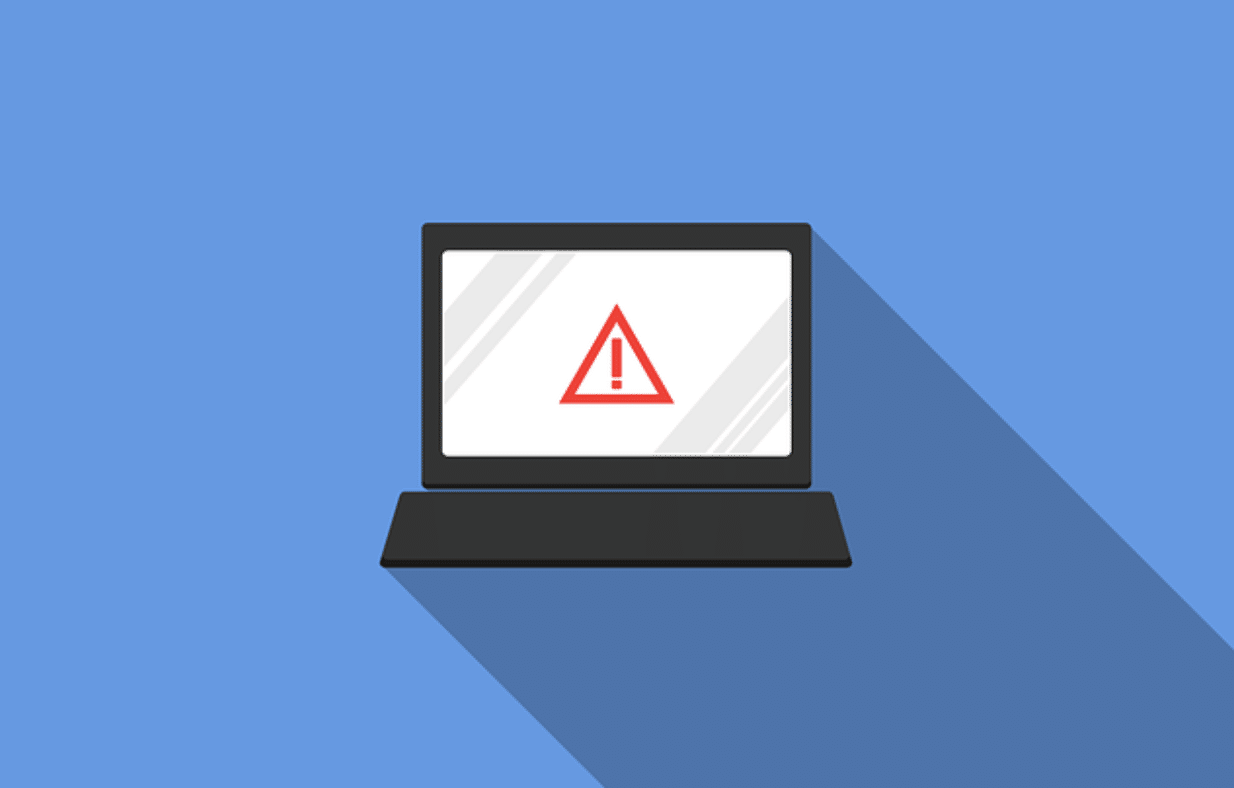
In today’s digital age, cybersecurity is more important than ever before. Small businesses are particularly vulnerable to cyber attacks, with a 2019 Verizon Data Breach Investigations Report estimating that 43% of cyber attack victims are small businesses.
Small businesses are often a target as they commonly lack the resources to invest in robust security measures. However, there are a number of simple steps that small businesses can take to improve their cybersecurity and protect their data. For example, investing in a good antivirus software and using strong passwords with multi factor authentication are both effective ways to deter hackers. Additionally, being aware of the latest cybersecurity threats and trends is crucial for keeping one step ahead of the criminals.
By taking cybersecurity seriously, small businesses can create a safe and secure online environment for their employees and customers without the fear of losing their sensitive data to cyber attacks.
But taking cybersecurity seriously can be easier said than done, so where should small businesses start? With the below cyber security checklist for small business in 2022, of course!

The 2022 Small Business Cyber Security Checklist
In America, the average cost of a cyberattack on a small business works out to around $200,000, which is terrifying for small businesses who lack both a cybersecurity plan, and an entire data recovery process.
Because of the amount of cyber attacks occurring on small businesses in the country, FINRA, the American Financial Industry Regulatory Authority, created its own cybersecurity checklist that highlighted computer system vulnerabilities often exploited by cyber criminals to help small business owners tighten up their business security.
It’s a great place to start, but what about British businesses? Fear not: We’ve created an expanded version of FINRA’s first list to give UK business owners actionable steps to take in protecting their digital assets and avoiding cyber threats.
1. Carry out a comprehensive risk assessment
IT security risk assessments aid in the development of a long-term disaster recovery plan while also protecting your most valuable assets from dangers. A risk assessment will show you:
-
- Your organisations most valuable assets: such as servers, websites, client information, partner documents and confidential customer information
-
- Immediate and critical threats to your business: including in the event of natural disasters, system failures, accidental human interference and malicious human actions
-
- Vulnerabilities that could incur security breaches: such as old equipment, untrained staff members, or unpatched or out-of-date software
-
- Where you could improve your organisation’s security, i.e: appropriate prevention and mitigation steps.
2. Implement security policies
Employee policies are legal documents that specify the security standards and responsibilities for those who use company networks or systems. These guidelines allow a business to ensure its personnel, third parties, or managed service providers follow minimum but required security precautions. Acceptable usage, internet access, email and communication, remote access, BYOD, encryption and privacy are all common – and needed – policies.
Acceptable Use policies
An acceptable use policy is an important component of a cybersecurity checklist. Acceptable use entails strict regulations covering the usage of an organisation’s IT assets or data. The regulation is essential since it prevents system users from engaging in behaviours that might jeopardise the security of the organisation.
Internet access policies
People use the web for all sorts, including, cloud services usage, and interpersonal communication, among other activities. However, the internet can be a company’s downfall due to a variety of causes, especially because it is where the majority of cyber attacks begin. As a result, an organisation’s cybersecurity check list should include an internet access policy.
An internet access policy can bar users from visiting specific websites or limiting how frequently they use social media platforms. This might help companies implement better and more secure cybersecurity defences against unsecured, or dangerous, websites.
Emails and communications policies
Emails are the preferred method for cyber attackers to spread phishing malware. Hackers send numerous emails to several people in hopes that at least one of them will click on the malicious links or attachments. So, an email policy regarding email usage can help a business to prevent phishing attacks, which then aids the security of its data and systems. Read more ways to improve your IT security.
An email access policy might include restrictions that prevent employees from viewing emails from unfamiliar senders. It may also require all incoming emails to be scanned in order to detect hostile attachments or links containing hidden malware. An email and communications policy should also ask that employees avoid using personal emails when using business data to communicate.
Remote access policies
More businesses today are utilising cloud computing technologies. This is to enhance data gathering and processing methods and improve employee productivity. Since cloud services are becoming more common in running modern business activities, a remote access policy must be included in a cybersecurity checklist.
Remote access policies put in place security requirements employees must consider when they’re accessing remote cloud accounts. When employees require access to sensitive data, a remote access policy ensures that they follow safe procedures. For example, the policy might specify that workers must use a VPN (virtual private network) when connecting through an unsecured and public internet connection.
We performed a complete inhouse-to-remote revamp for Terra Motion the results of which you can check out here.
Bring Your Own Device (BYOD) policies
A BYOD policy allows an organisation to control the use of personal devices, such as laptops, smartphones, and tablets in the workplace, lowering risks that may threaten overall security. A BYOD policy might stipulate that employees must only connect to the company’s network using devices given by the business.
A company’s BYOD policy should be updated on a regular basis to ensure it covers all new technologies. A BYOD policy being included in a cybersecurity checklist makes it easier for users to use personal devices securely, therefore protecting an organisation against several threat sources that may be present in personal mobile devices.
Disaster recovery policy
Businesses should maintain effective disaster recovery procedures in preparation for a cyber-attack. A disaster recovery plan is a set of instructions for various users to follow in order to recover from an attack. Developing viable disaster recovery plans might help a company mitigate the damage caused by an attack.
Plus a disaster recovery plan assigns the businesses employees the responsibilities they must follow in order to recover vital data, networks, or computer systems as quickly as possible. The policy should also cover the means of communication for those involved during the course of a disaster recovery procedure to ensure that they have continuous support throughout.
3. Evaluate third party portals
If your business transfer data to third parties through any external portal, it is incredibly vulnerable to theft. To mitigate the risk of a data breach:
-
- Identify all third parties and note their vulnerabilities.
-
- Identify shared data and only share necessary information.
-
- Establish secure access points between your business and the third-party to keep those procedures separate from the rest of your organisation.
4. Update all software
Updating an IT system to ensure all software and applications are modernised should be included in every company’s cybersecurity checklist. Updating current software is critical for improving a businesses security. This is because modern application software is designed to resist dangers and attacks. Using outdated operating systems poses a variety of security risks. They might be vulnerable to unaddressed flaws, or their providers may have stopped releasing security updates and patches. Even though using current software does not necessarily mean that it is entirely secure, it is still important to use the most up-to-date versions.
As such, businesses should:
-
- Undertake a patch management program. Software and hardware vendors regularly release security patches to mitigate vulnerabilities as they occur.
-
- Regularly update and apply security patches
-
- Check, install and schedule software and application updates whenever and wherever possible
-
- Run an IT System Upgrade whenever possible.
5. Ensure there are multiple layers of security protection
Taking a multi-layered approach, also known as multi-level security or Defence in Depth (DiD), is another important option for a businesses protection. Setting up deliberate redundancies to ensure that if one system goes down, another immediately takes its place to prevent an assault is referred to as layered security. To implement this businesses can:
-
- Regularly update current web browsers, applications and operating systems.
-
- Install security patches
-
- Initiate antivirus software and run scans after any software updates.
-
- Install firewalls and intrusion protection systems on the businesses network.
-
- Use a virtual private network (VPN) where possible to secure company internet traffic.
-
- Execute automatic controls if system failures are detected.
6. Undertake regular employee training
The majority of cyber attacks are caused by user mistakes or cybersecurity ignorance. For example, an employee leaving a computer unlocked could result in significant data breaches. As a result, all businesses must include frequent training and awareness campaigns in their cybersecurity strategies. Training and awareness programs teach employees how to use organisational systems safely, securely store data, and use networks efficiently.
Employee training programmes should:
-
- Train employees on how to secure their workstations, emails, cloud accounts, and other systems or applications.
-
- Enable employees to understand how to identify phishing emails and the actions they should undertake once identified. (Measures could include marking the sender’s email address as spam, reporting to the IT department or provider, and alerting other employees of the attempted phishing attack).
7. Remove disabled accounts
Due to a variety of reasons, such as staff being reassigned to new positions and duties or employees leaving a business, work accounts such as email and cloud accounts might be disabled. System administrators should use auditing to discover disabled accounts and then remove them.
Disabled accounts represent a security risk since hackers can gain system and data access by impersonating genuine users. All expired accounts should be audited to ensure that they are removed and deleted. Including auditing disabled or out-of-date accounts in a cybersecurity checklist allows businesses to close any potential vulnerabilities that might enable attackers unauthorised entry into secure systems and data.
8. Prevent shared passwords or accounts
It’s critical to prevent users from sharing the same passwords or workplace accounts. Allowing workers to collaborate on their work accounts and passwords poses a significant security risk. It might be difficult to determine who is responsible for a security breach if it involves a shared account, for example. In addition, allowing staff members to share accounts and passwords allows insider threats and attacks.
In order to avoid these risks, it’s important to have a system in place that doesn’t allow users to share passwords or accounts. This can be done by implementing a password management tool or by requiring employees to use different accounts for different purposes.
Need proof? Read it all in Chris Wood’s testimonial – from the source.
9. Secure your wifi network
An unsecured Wi-Fi can open your network to anyone, jeopardising the safety of your user accounts and critical data. To prevent unwanted access:
-
- Regularly change your Wi-Fi passwords to keep your network secure.
-
- Use separate guest and corporate networks.
-
- Limit user access for guest network sessions.
10. Backup data regularly
Loss of vital company data or assets through hacking or emergencies can put a small business out of business through the loss of data, but also through damaged consumer confidence. To maintain business and consumer confidence:
-
- Schedule backups regularly.
-
- Store your backup data in the Cloud or another secure and encrypted offsite storage facility.
-
- Review and test your entire data recovery process.
11. Use a secure web host
Small businesses should only use the services of a secure web hosting service provider. The following are criteria to compare a provider against:
-
- Ensuring they isolate hosting accounts
-
- Perform regular backup procedures for servers and websites,
-
- Have thorough server logging capabilities.
12. Use an expert small business IT support provider
Having a cybersecurity checklist is an important step for small businesses. By having policies and system updates in place, you can make sure that your business is protected from cyberattacks. But if you’re looking for help implementing these measures, an IT support provider like us at Binary Blue is a fantastic option to help you.
We have years of experience helping businesses just like yours protect their data and keep their systems up-to-date, and we can advise on the measures you and your business need to be taking to keep secure. Contact one of our experts today for a no obligation chat and to see how we can help.
Richard has a diverse background in IT having had a passion for the subject from an early age. Richard has over 20 years experience in IT, servicing multiple industries in senior level positions. In 2017, Richard founded Binary Blue and we’ve been going from strength to strength ever since.


Richard Horsley